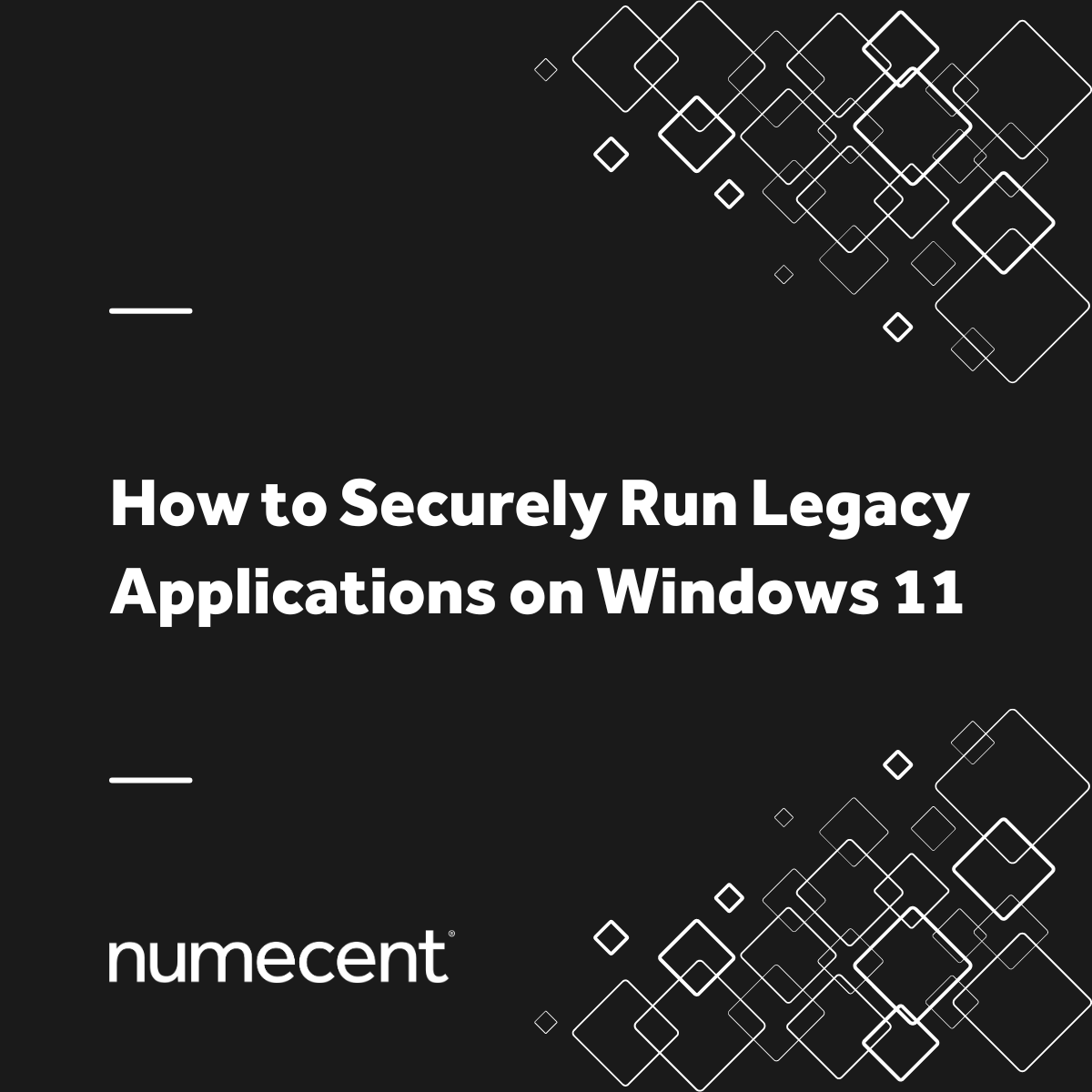
Whitepaper
How to Securely Run Legacy Applications on Windows 11
Lift and Shift Legacy Applications to Any Modern Physical or Virtual Windows Desktop
Legacy applications serve business-critical functions for many enterprises. However, many of these applications have dependencies on unsupported operating systems, rendering organizations unable to successfully deploy them to Windows 11.
To continue leveraging these applications, IT teams are often forced to maintain large VDI pools on unsupported operating systems. These environments create significant security vulnerabilities, increase legacy debt, and are cumbersome to manage, wasting IT’s already limited time and budget.
Windows 10 end of support passed October 14, 2025 (per Microsoft), making now the time to address how you securely run legacy applications on Windows 11 (and beyond).
Download the whitepaper to learn how to:
- Eliminate legacy application compatibility issues on Windows 11
- Package legacy applications with their dependencies to run on Windows 11 (and beyond) with full functionality
- Enhance organizational security and compliance posture by containerizing legacy applications with Cloudpaging
- Retire legacy debt by ensuring all your applications can run on the latest Windows desktop and multi-cloud environments
